Occasionally good mail will land in the Junk folder. Some Internet providers (especially telco and cable companies) have terrible IP address reputations. If you want to prevent a senders email from landing in the junk again here’s what you can do:
Step 1.
Log in to your webmail. Go to the junk folder. Select the good email:
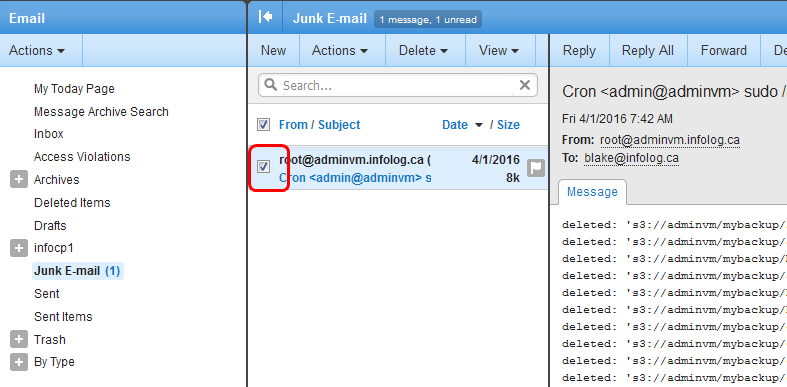
Step 2.
Click on the “Actions” menu, hover over “Mark” and then select “Not Spam”:
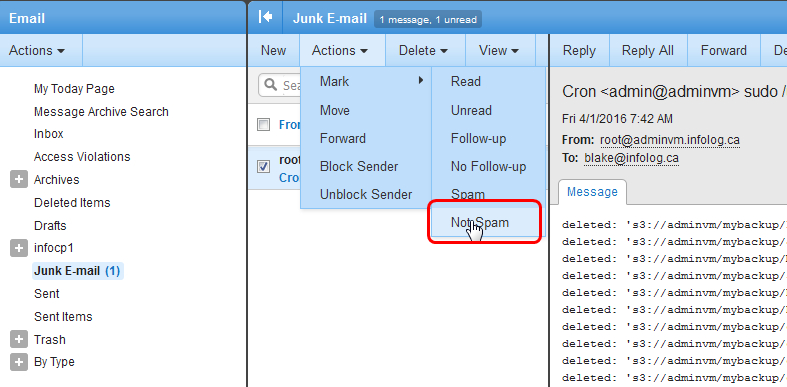
This will do two things — 1. it will move the message to your inbox and 2. it will ensure this senders email goes straight to the inbox next time.